#include <string.h>#include <stdio.h>#include "SDL2/SDL.h"#include "math.h"#include "graphics.h"#include "texture.h"#include "color.h"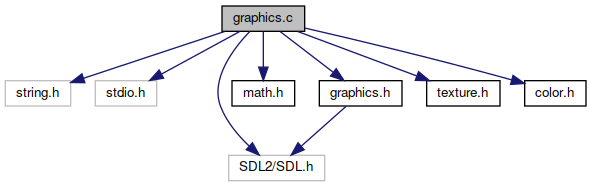
Classes | |
| struct | graphics |
| Graphics state. More... | |
Functions | |
| void | swap_generic (void *v1, void *v2, size_t size) |
| A mostly generic implementation of swap. More... | |
| struct graphics * | GraphicsInit (char *title, int width, int height, int scale) |
| Creates and initializes a new graphics object isntance. More... | |
| void | GraphicsDeinit (struct graphics *g) |
| De-initializes and frees memory for the given graphics object. More... | |
| void | GraphicsBegin (struct graphics *graphics) |
| Initializes the graphics subsystem for drawing routines. More... | |
| void | GraphicsEnd (struct graphics *graphics) |
| Prepares the graphics subsystem for presentation, then presents. More... | |
| void | GraphicsClearScreen (struct graphics *graphics, unsigned int color) |
| Sets all pixels in the screen to the given color. More... | |
| void | PutPixelScaled (struct graphics *graphics, int x, int y, unsigned int color) |
| Scale the pixel being drawn. More... | |
| void | PutPixel (struct graphics *graphics, int x, int y, unsigned int color) |
| Put a pixel into the graphics buffer. More... | |
| void | GraphicsDrawLine (struct graphics *graphics, int x1, int y1, int x2, int y2, unsigned int color) |
| Draws a line from (x1,y1) to (x2,y2) More... | |
| void | GraphicsTriangleTextured (struct graphics *graphics, struct triangle tri, struct texture *texture) |
| Draw a textured triangle with the given set of x and y coordinates. More... | |
| void | GraphicsTriangleWireframe (struct graphics *graphics, struct triangle triangle, unsigned int color) |
| Draw a triangle with the given set of x and y coordinates. More... | |
| void | TriangleSolidDrawLine (struct graphics *graphics, int xmin, int xmax, int y, unsigned int color) |
| Used internally by GraphicsTriangleSolid() | |
| void | GraphicsTriangleSolid (struct graphics *graphics, struct triangle triangle, unsigned int color) |
| Draw a triangle with the given set of x and y coordinates. More... | |
Function Documentation
◆ GraphicsBegin()
| void GraphicsBegin | ( | struct graphics * | graphics | ) |
Initializes the graphics subsystem for drawing routines.
Internally locks streaming texture for direct manipulation.
- Parameters
-
[in,out] graphics Graphics state to be manipulated
◆ GraphicsClearScreen()
| void GraphicsClearScreen | ( | struct graphics * | graphics, |
| unsigned int | color | ||
| ) |
Sets all pixels in the screen to the given color.
- Parameters
-
[in,out] graphics Graphics state to be manipulated [in] color 32-bit color with 8-bits per component: (R,G,B,A)
◆ GraphicsDeinit()
| void GraphicsDeinit | ( | struct graphics * | graphics | ) |
De-initializes and frees memory for the given graphics object.
- Parameters
-
[in,out] graphics The initialized opcode object to be cleaned and reclaimed
◆ GraphicsDrawLine()
| void GraphicsDrawLine | ( | struct graphics * | graphics, |
| int | x1, | ||
| int | y1, | ||
| int | x2, | ||
| int | y2, | ||
| unsigned int | color | ||
| ) |
Draws a line from (x1,y1) to (x2,y2)
Used by GraphicsTriangleWireframe() and GraphicsTriangleSolid()
- Parameters
-
[in,out] graphics Graphics state to be manipulated [in] x1 horizontal position of the line start. [in] y1 vertical position of the line start. [in] x2 horizontal position of the line end. [in] y2 vertical position of the line end. [in] color color to render the line with.
◆ GraphicsEnd()
| void GraphicsEnd | ( | struct graphics * | graphics | ) |
Prepares the graphics subsystem for presentation, then presents.
Internally unlocks streaming texture then calls presentation routines.
- Parameters
-
[in,out] graphics Graphics state to be manipulated.
◆ GraphicsInit()
| struct graphics* GraphicsInit | ( | char * | title, |
| int | width, | ||
| int | height, | ||
| int | scale | ||
| ) |
Creates and initializes a new graphics object isntance.
Scale can be specified as a non-negative number. This value is used to multiply both the width and the height and the pixel size of any drawing operations.
For example, specifying a scale of 2 would multiply the width by 2, the height by 2, and every pixel would be 2x2; so the total scale factor ends up being scale^2
- Parameters
-
[in] title The title displayed in the window titlebar [in] width Width of the display area of the window, in pixels [in] height Height of the display are of the window, in pixels [in] scale Size and rendering scale, natural number multiple
- Returns
- The initialized graphics object
◆ GraphicsTriangleSolid()
| void GraphicsTriangleSolid | ( | struct graphics * | graphics, |
| struct triangle | triangle, | ||
| unsigned int | color | ||
| ) |
Draw a triangle with the given set of x and y coordinates.
Fills the specified polygon with the given color.
- Parameters
-
[in,out] graphics Graphics state to be changed [in] triangle The triangle to draw [in] color What color the solid triangle should be rendered with
◆ GraphicsTriangleTextured()
| void GraphicsTriangleTextured | ( | struct graphics * | graphics, |
| struct triangle | tri, | ||
| struct texture * | texture | ||
| ) |
Draw a textured triangle with the given set of x and y coordinates.
Fills the specified polygon with the given texture.
- Parameters
-
[in,out] graphics Graphics state to be changed [in] tri The triangle to draw [in] texture What texture to sample while drawing the solid triangle
◆ GraphicsTriangleWireframe()
| void GraphicsTriangleWireframe | ( | struct graphics * | graphics, |
| struct triangle | triangle, | ||
| unsigned int | color | ||
| ) |
Draw a triangle with the given set of x and y coordinates.
Only draws the lines, doesn't fill the polygon.
- Parameters
-
[in,out] graphics Graphics state to be changed [in] triangle The triangle to draw [in] color What color the wireframe should be rendered with
◆ PutPixel()
| void PutPixel | ( | struct graphics * | graphics, |
| int | x, | ||
| int | y, | ||
| unsigned int | color | ||
| ) |
Put a pixel into the graphics buffer.
- Parameters
-
[in,out] graphics Graphics state to be manipulated [in] x horizontal position in display buffer (assuming no scaling) [in] y vertical position in display buffer (assuming no scaling) [in] color Color to put into display buffer
◆ PutPixelScaled()
| void PutPixelScaled | ( | struct graphics * | graphics, |
| int | x, | ||
| int | y, | ||
| unsigned int | color | ||
| ) |
Scale the pixel being drawn.
This renders the given pixel, scaled as per graphics->scale.
When the graphics state is initialized, a width and height are specified.
Internally the graphics state multiplies both of these values by the scale and stores a buffer of the resulting size. This function allows us to treat the resulting scaled buffer as if it were the original size requested.
- Parameters
-
[in,out] graphics Graphics state to be manipulated [in] x horizontal position in display buffer (assuming no scaling) [in] y vertical position in display buffer (assuming no scaling) [in] color Color to put into display buffer
◆ swap_generic()
| void swap_generic | ( | void * | v1, |
| void * | v2, | ||
| size_t | size | ||
| ) |
A mostly generic implementation of swap.
Both v1 and v2 must point to data that is the same size, as specified in the size parameter.
- Parameters
-
[in,out] v1 first value [in,out] v2 second value [in] size v1 and v2 must each be this size
 1.8.13
1.8.13